Losing the fear to the terminal can take a while. Maybe all the commands can be overwhelming and also difficult to remember. But once you start using it day by day you'll begin to wonder 'Is there a tool for this?' or 'Is there an alternative for this command?' And here you have some cool commands and tools to replace even your file manager:
🌈 Exa as replacement for ls
The first tool I'm going to present you is exa. Exa is a replacement for the traditional ls command. As it's description says is modern, beautiful and It has awesome features. And off course, is written in Rust!
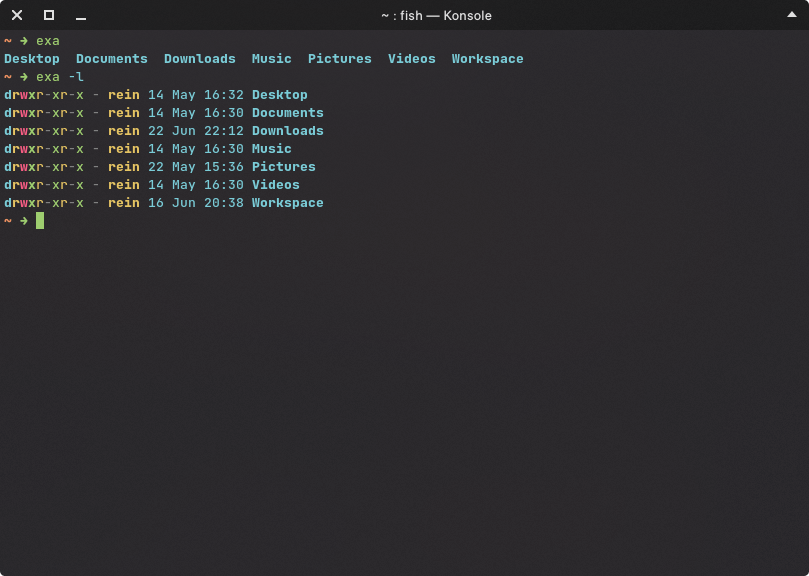
🦇 Bat as replacement for cat
The cat command reads files sequentially, writing them to standard output. Written in Rust, bat takes the best features of cat and adds awesome ones like syntax high highlighting and works as is a drop-in cat command replacement.
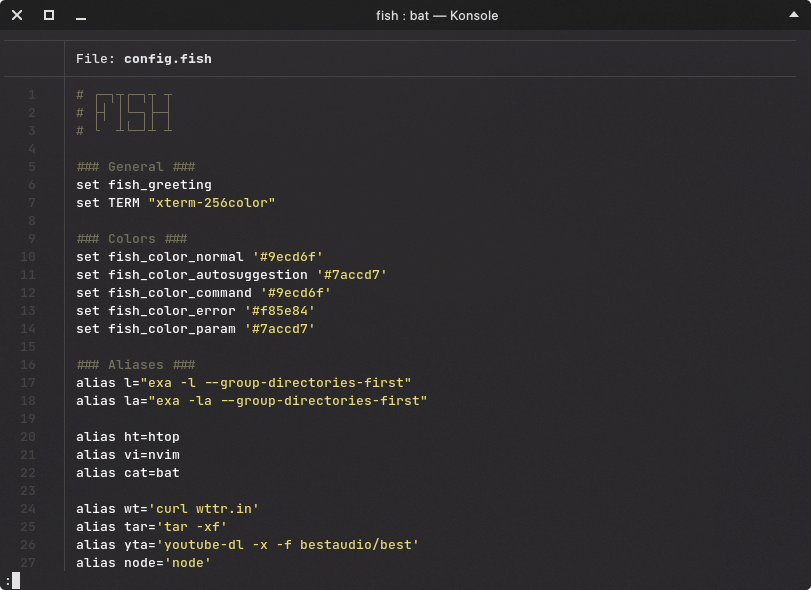
🎹 MOC as your music player
MOC (Music on console) Is a lightweight music player with an awesome interface (It also offers just a server) and is pretty extensible and works on all distributions.
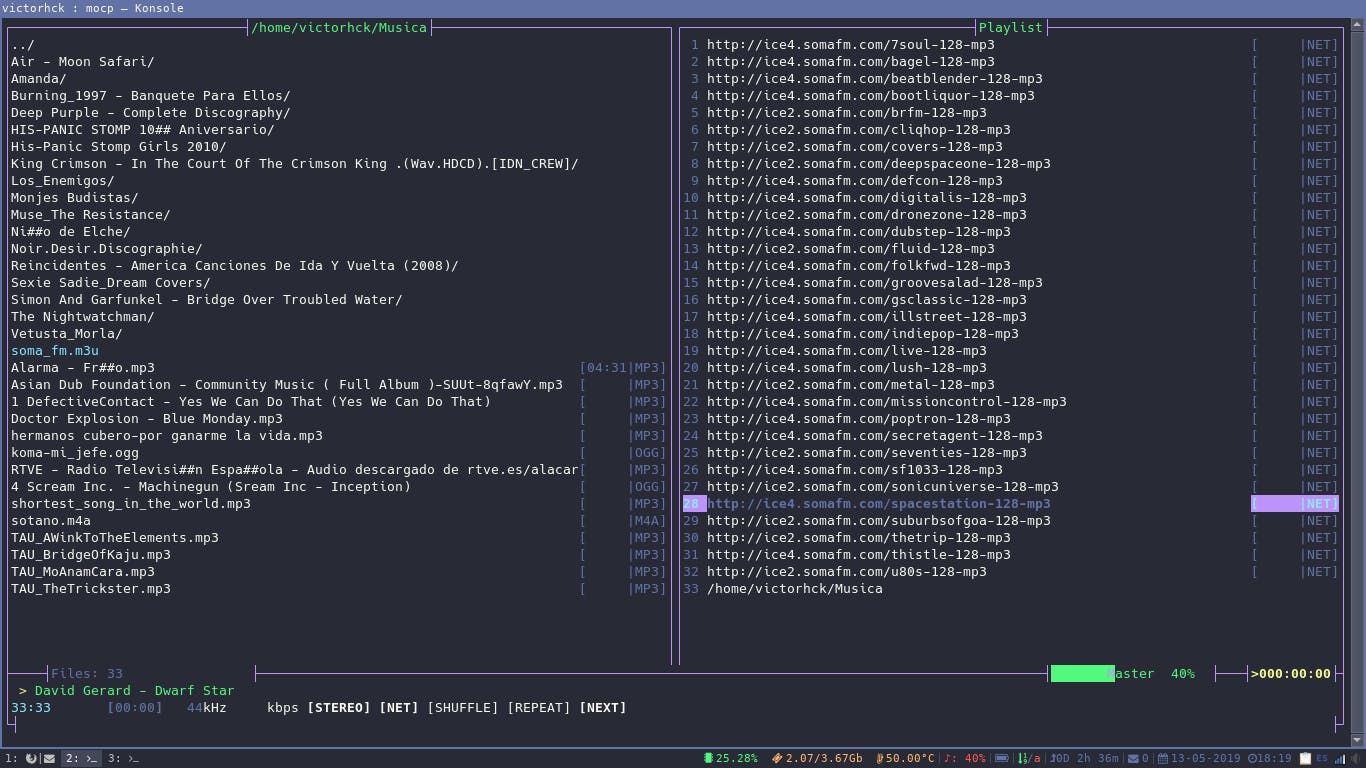
🖥️ Bpytop a Linux/OSX/FreeBSD resource monitor Resources
Checking out all the processes you have running on your computer can be a little bit messy using the top command, but you can also use Bpytip, a good looking alternative (And also entirely written in python).
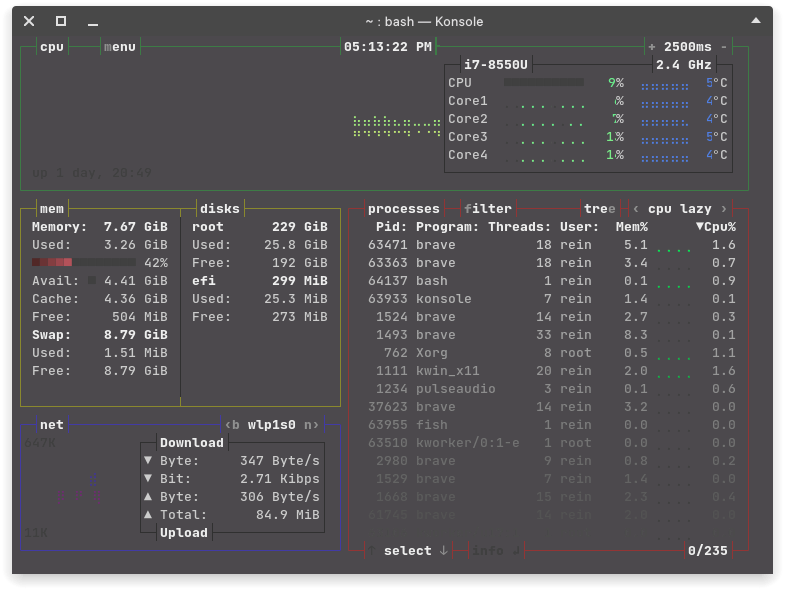
🗃️ Ranger as file manager
File management can be done using only simple commands like mkdir and cd touch but we can also use Ranger, a visual file manager build in the terminal. The way it shows your files and using vim shortcuts makes it also productive to use as your daily file manager.
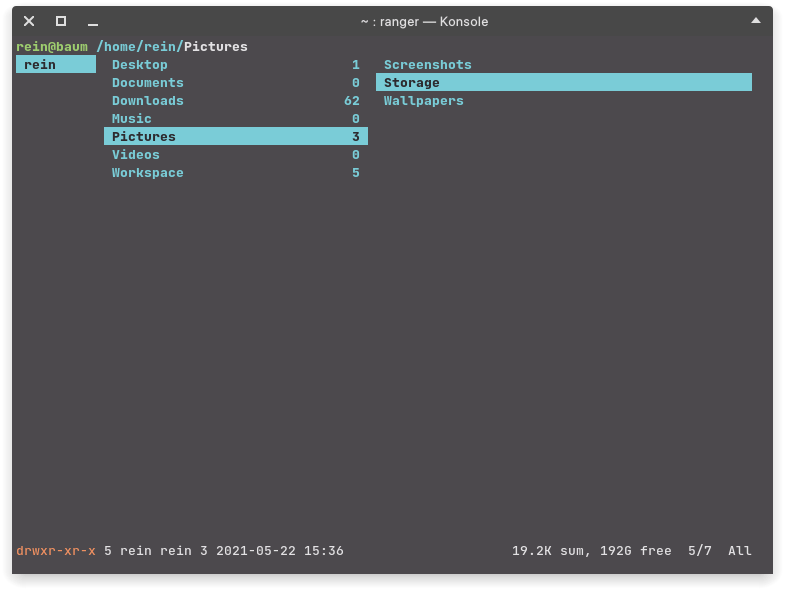
🐧 Pfetch , a pretty system information
And off course, what happens if you want to showcase your system? You'd love to use a tool (toy) like Pfetch, it shows your os, the number of packages you use and off course a pretty ASCII art of your distribution, all of this written in POSIX sh.
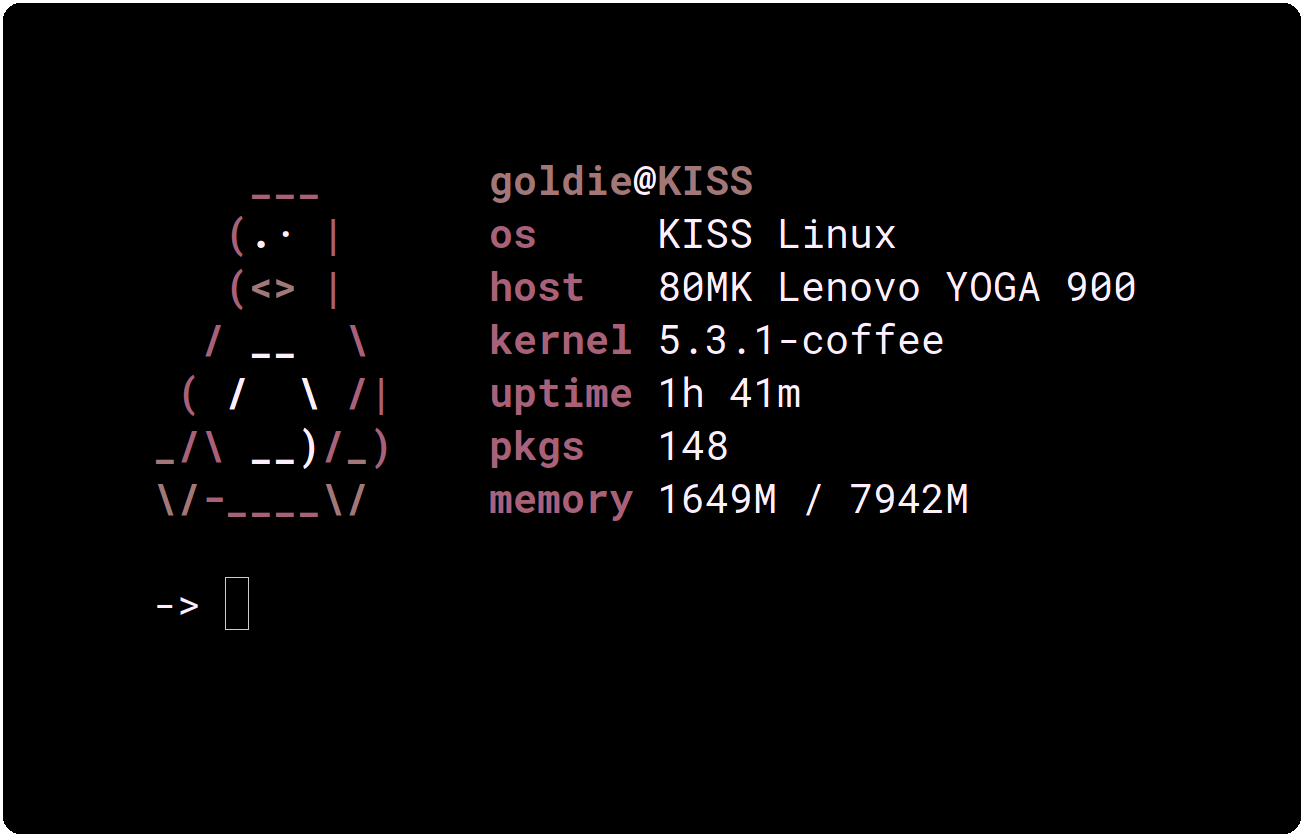
Conclusion
The tools you use in your terminal matter, and if you love to use your console, then you'll easily learn more and more. Living on a console, using CLI or TUI is a work of everyday, now you can start loving more what you do.